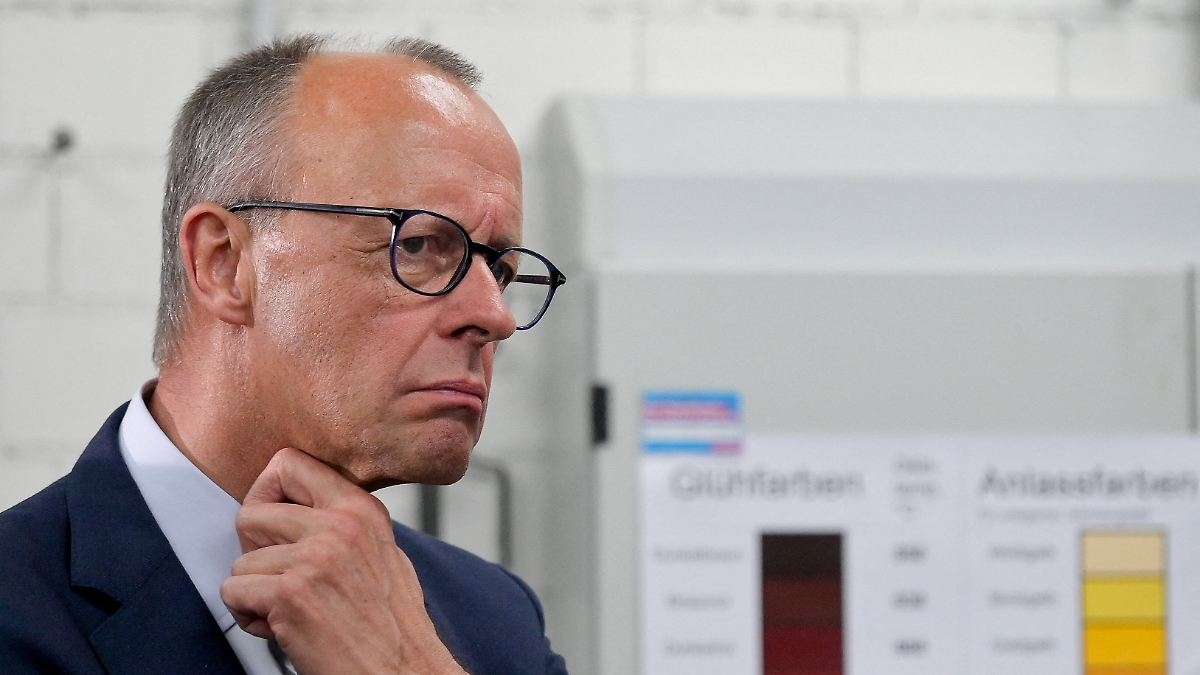iOS 26.1: Apple gives users more control

The upcoming iOS update addresses user criticism with more flexible design options for Liquid Glass and a deactivation option for accidental camera activations.
Apple responds to user criticism: The upcoming iOS 26.1 update brings long-awaited customization options for the lock screen and the new "Liquid Glass" design. The final beta is already running.
The Californians are proving themselves capable of learning. After the major iOS 26 release in September, the fine-tuning is now underway – and it's quite something. Users will now be able to disable accidental camera activation from the lock screen and customize the transparency effects of the new design to their liking.
The update is about to be released and should be available to everyone in the coming weeks. It shows that Apple is listening to users complaining about daily annoyances.
Liquid Glass becomes more user-friendlyWhen Apple unveiled iOS 26, "Liquid Glass" was the star of the show. The new design brought translucent, glass-like elements to the iPhone—inspired by visionOS. Modern, but too busy for some users.
The solution is now available: In the settings under "Display & Brightness," you'll find two new modes. "Clear" retains the original transparent design, while "Tinted" increases opacity and improves contrast. This significantly improves readability, especially against busy backgrounds.
This change applies system-wide – from the home screen to the apps. Apple is demonstrating that aesthetics are important, but not at the expense of user-friendliness.
No more accidental camera startsWho hasn't experienced it? Reaching into your pocket, your iPhone suddenly takes hundreds of accidental photos. Swiping left on the lock screen was more of a curse than a blessing for many.
iOS 26.1 finally solves the problem. Under Settings > Camera, you'll find a new switch called "Swipe to open camera on lock screen." Simply disable it—problem solved.
The dedicated camera button remains and can be customized as usual. So it's not about fewer functions, but about more control over how we use our iPhone.
Further clever improvementsApple has also refined the details. The large "Stop" button on alarms has disappeared in favor of a "swipe to stop" gesture. It sounds more complicated, but it prevents the dreaded oversleep caused by accidentally tapping.
Apple Intelligence speaks more languages, and live translation for AirPods is being expanded. There are also minor interface improvements for Phone, Photos, and Apple Music. The Apple TV app is getting a more colorful icon—part of the Apple TV+ rebranding. Advertisement: Speaking of new iOS terms: Do phrases like "Liquid Glass," "Apple Intelligence," or "Lock Screen Gestures" make reading difficult? A free PDF dictionary explains the 53 most important iPhone terms in simple terms—including pronunciation guides. Ideal for beginners and anyone who wants to use their iPhone confidently; rated 4.7/5 by 455+ readers. Download the free iPhone dictionary now .
Strategy of rapid readjustmentApple's approach is clever: Instead of completely reversing the new design, they're offering options. Those who love Liquid Glass can keep it. Those who have problems with it have alternatives.
This flexibility could become the norm. In a competitive smartphone market, such details often determine customer satisfaction. Apple shows that even minor annoyances are taken seriously.
The fourth beta of iOS 26.1 is already running. The final version is expected in late October or early November and is compatible with iPhone 11 and later. For anyone who's been waiting for more control over their iPhone, it's time.
ad-hoc-news